Checkboxes are a super popular form field.
You create a checkbox using:
<input type="checkbox" />
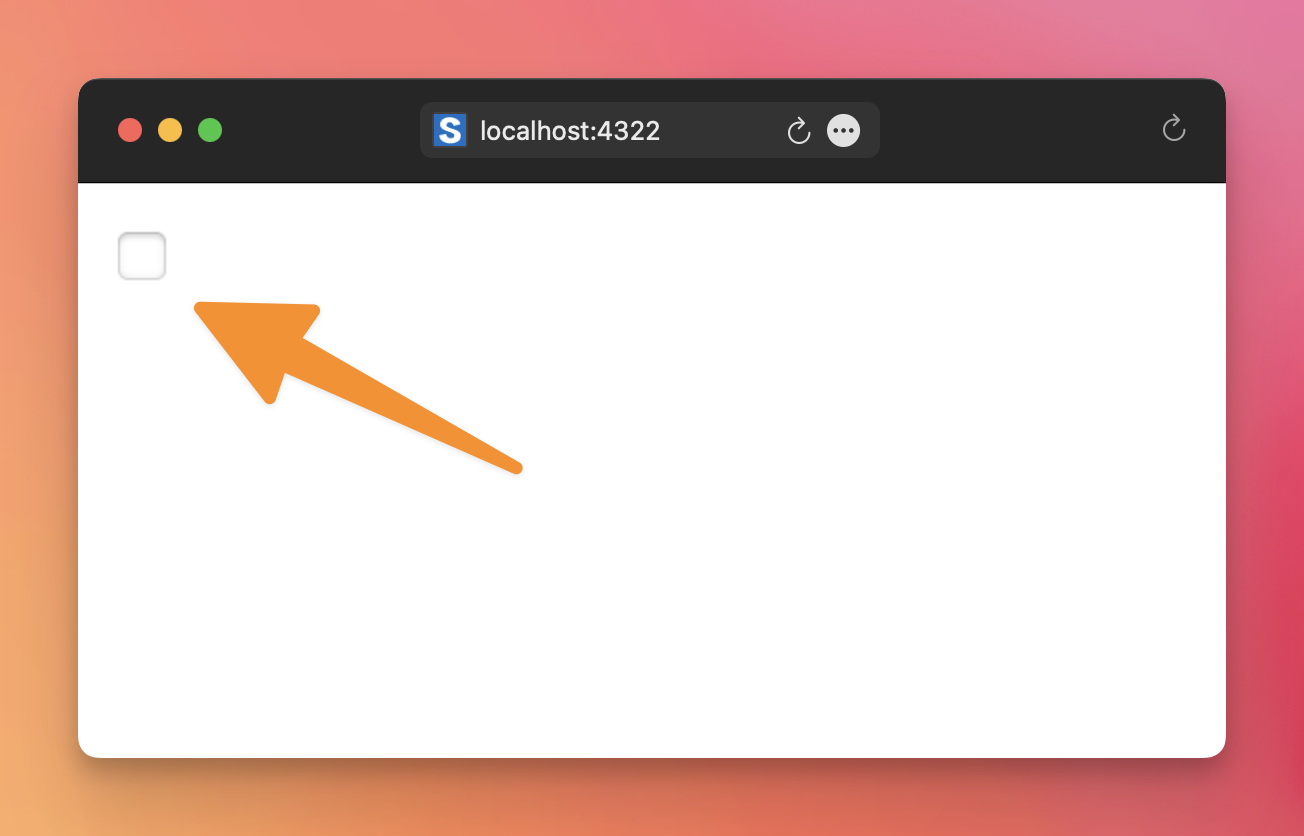
You usually combine a checkbox with a label, otherwise it’s a mystery what that checkbox means:
<label for="agree">Agree</label>
<input type="checkbox" name="agree" id="agree" />
Note that if using a label we need an id parameter, so when the user clicks the label, the checkbox automatically changes state.
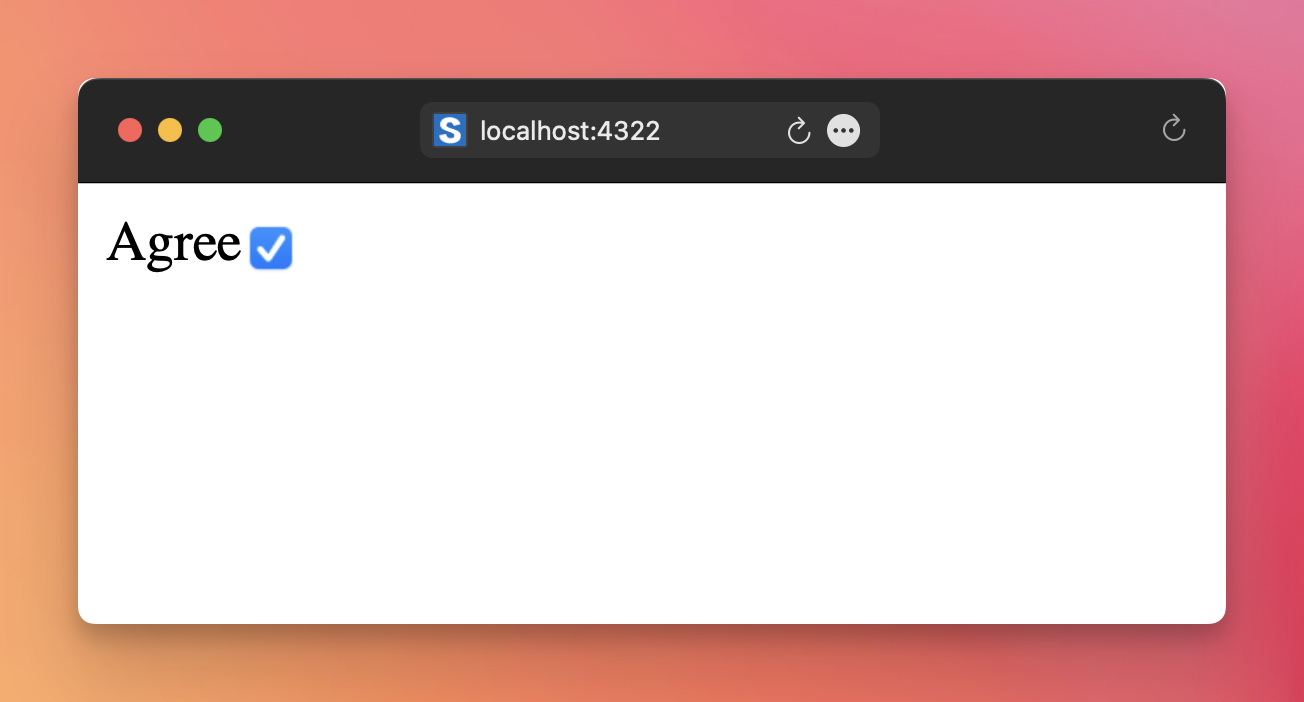
A checkbox is by default unchecked (inactive). A user can check it by clicking it (or pressing the space key when the field is focused).
You can set the checkbox to be checked by default:
<input type="checkbox" checked />
We must add a name attribute to the checkbox so its value is sent to the server upon form submit:
<input type="checkbox" name="agree" />
On the server, the agree field will have the value on if the checkbox is checked.
You can add the value attribute, and that is the value submitted to the server if the checkbox is checked, instead of on.
If the checkbox is unchecked, no value is sent to the server, like if the checkbox wasn’t there at all.
Multiple checkboxes
Sometimes you don’t just want one checkbox, you want multiple. For example imagine writing a blog post and you can select the category of the blog post, which can be one or more:
<input type="checkbox" name="category" value="article" />
<input type="checkbox" name="category" value="tutorial" />
<input type="checkbox" name="category" value="news" />
In this case on the server side you’ll use the getAll() method of the FormData instance instead of get(), and it will return the values checked in an array.
Lessons in this unit:
| 0: | Introduction |
| 1: | Form submit field |
| 2: | Specialized input fields |
| 3: | ▶︎ Checkboxes |
| 4: | Radio buttons |
| 5: | File input fields |
| 6: | Textarea |
| 7: | Select |
| 8: | Autocompleting form fields |