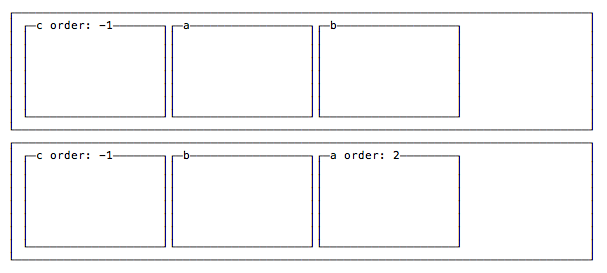Items are ordered based on a order they are assigned. By default every item has order 0 and the appearance in the HTML determines the final order.
You can override this property using order on each separate item. This is a property you set on the item, not the container. You can make an item appear before all the others by setting a negative value.